Want a simple, fun way to share God's love in an inspirational way? Then send someone a "Love Gif". Select one of the methods below:
Download Method (for Mobile Phones or Computers):
- Download the selected gif
- For PC/MAC - Click the "Download" button
- For Mobile - Click and hold the gif, then select download option
- Attach the Gif to a text message, an instant message (IM), or an email (just like you would any other image)
- Hit "Send"
Note: If you download the gif on your phone, it may go to your phone's photo gallery/folder, so you can send it from there anytime (without re-downloading)!
Copy/Paste Method (for Computers):
- Copy the selected gif
- Paste the gif into a text message, an instant message (IM), or an email
- Hit "Send"
Copy/Paste Link Method (for Mobile Phones or Computers):
- Copy the link text for your selected gif
- Paste the link text into to a text message, an instant message (IM), or an email
- Hit "Send"
Please note: For mobile phones, your phone's "Share" feature may or may not send the GIF properly. Please follow one of the methods mentioned above.
You can also post the Love Gifs on your social media pages or attach them as part of your email signature. Be creative!
Choose one of the Love Gifs below….and check back for new gifs being added shortly.